There are a number of ways to access the data embedded in your own RAW files: you don’t just have to use a web browser to access data. Lightroom is brilliant EXIF browser, among all the other things it does. The other wonderful tool I’ll mention later is
EXIFtool by Phil Harvey.
Lightroom lets you display the metadata from any directory of images. In grid view, just activate Metadata and Attribute.
When you’ve accumulated a bunch of gear, it is quite nice to know what actually works for you, and what is just surplus. This is particularly important when packing for a trip. Lightroom lets you look back at any folder (perhaps the pictures from another trip) and identify which lenses you used most. Here is the data for my use of the D300 during Wonky Horizons long weekend in Cornwall last year.
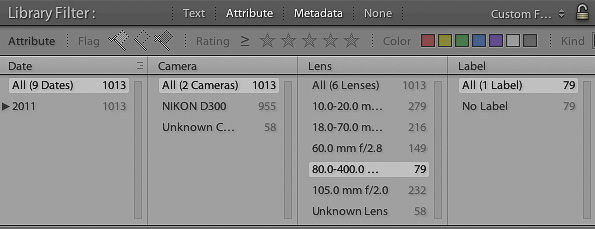 |
| LR metadata display (note that under the Camera heading is an unknown camera. Actually, I used the D300 for all the pictures I took. But some of the other programmes I used in post-processing stripped out the metadata) |
Clearly, I get good use out of all the lenses I took. But how many of them yielded images I bothered to give a star rating?*
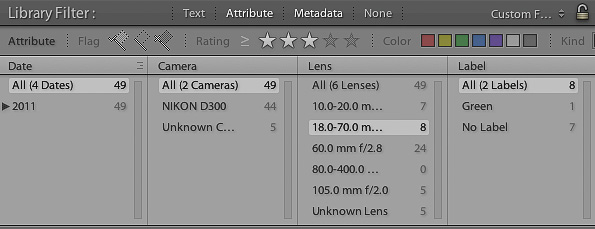 |
| Metadata plus Attribute |
Just looking for images that ended up labelled 3* or 5* showed I liked a lot of images from the Sigma 10-20mm, and the 18-70mm, 60mm micro and 105mm AF-DC Nikkors. But the 80-400 Nikkor? A waste of energy to lug around. Can safely save effort and leave at home next time.
This is simply an astonishing benefit of the digital age. I can’t think of any way of doing something similar with film.
---------------------------------
* I use star ratings a lot when making a first pass selection from a shoot for editing. Mine is basically a yes/no system, which is then refined further. I open the pictures in Nikon’s ViewNX first: this is a fast free viewer that treats NEFs as native files and shows them quickly. Going through them I mark the ones for further consideration with 3*. Subsequently, this can be refined to 5* or 0* is required. Items for immediate deletion get marked in red, and deleted in batch at the end of the first scrutiny. So anything worthwhile ends up labelled with 3* or 5*. (Mostly, I just leave the rating at 3* - usually there at too few good ones to need further refining). The good thing is that the * ratings are read by both Lightroom and Bridge, so I rate in ViewNX first, and then usually develop in Lightroom. (Lightroom itself is far too slow on my laptop as a browser for first pass rating).
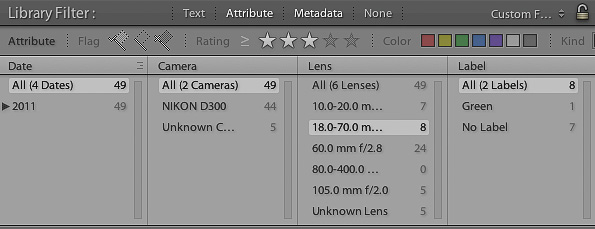
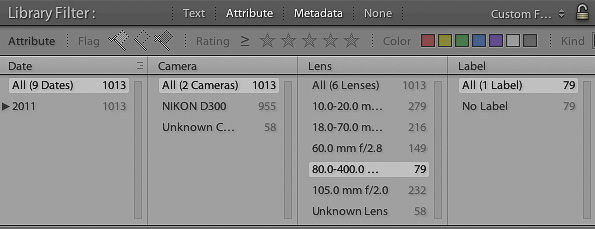
No comments:
Post a Comment